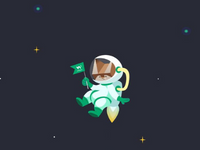Welcome to the Public Computer Center!

Computer Lab
Receive individualized help with your computer-based needs. No registration required.
Effective January 2025:
Location: Adriance, Marcotte Computer Lab
Monday: 11 AM – 1PM
Tuesday: 11 AM – 1PM
Wednesday: 11 AM – 1PM
Thursday: 11 AM – 1PM
Friday: 11 AM – 1PM
Location: Adriance, Marcotte Computer Lab
Monday: 6:15 PM– 8:15PM
Location: Boardman, in the Teen Area
Thursday: 11 AM– 1PM
If you require an online meeting, contact Tino Muscetta, Technology Instructor, at tmuscetta@poklib.org or (845) 485-3445 x3380.

Computer Classes
Free classes to address all your technology needs!
View or register for upcoming in-person classes (location/time listed for each class) here.

Teen Tech Helpers
Get help with simple tech problems.
Saturdays: 9 AM – 1 PM
Adriance Memorial Library, next to the Ground floor Check-Out Desk.
No registration required.